Office Apps and Tools

Office Apps and Tools
- In this course, you will learn Microsoft Office(MS) software tools like MS-Word, MS-PowerPoint, MS-Excel together with alternative tools like Google Docs, Google Slides, and Google Spreadsheet. You will be able to master all the skills you need to effectively use these tools to create documents, presentations, and record data.
- In addition, the course is structured to also teach you design principles to render your documents with a beautiful look and feel. That's why we go-a-head to teach you industry-standard tools like Canva for designs.
- This course is meant for absolute beginners and intermediates will also find this course resourceful to sharpen their skills or to learn tricks for making their work easier.
- This course is hands-on, meaning the learner will be able to implement during the course the actual use cases of these applications.
- There are projects such as CV writing, Restaurant brochure designing, and so forth.
- This course is taught in English, it's therefore important that the learner should be able to understand English as a means of communication.
- One needs to practice the concepts illustrated here, for that reason, a learner should have a laptop with these softwares installed.
Course Curriculum
Introduction
In this topic, we introduce the scope of the course
-
Introduction to office Apps and Tools3Mins
-
How to get the most out of the course4Mins
Microsoft Word
-
Introduction to Ms - Word5Mins
-
Introduction to User Interface6Mins
-
User Interface of MS_Word6Mins
-
Customizing Ribbon10Mins
-
Organization of Content using columns5Mins
-
Organization of Content using Tables15Mins
-
Inserting an Image and WordArts11Mins
-
Drawing using shapes13Mins
-
Error Indicators, Auto correction8Mins
-
Hyperlinks4Mins
-
Embedding Videos on MS-Word4Mins
-
Typing Master-Type faster10Mins
-
Mail merging13Mins
-
Keyboard shortcuts Part I13Mins
-
Keyboard shortcuts Part II10Mins
-
Insertion of AutomaticTables17Mins
-
Inserting Image Captions and List of images14Mins
-
Insertion of Page Numbers11Mins
-
Academic Referencing and Citations14Mins
-
Headers and Footers9Mins
-
Special Symbols and Mathematical equations11Mins
-
Tracking Changes and Collaboration6Mins
-
Comparison of documents post editing4Mins
-
Introduction to Online Microsoft Office 36511Mins
-
Invoice Project Online Microsoft Office 36514Mins
-
Restaurant Bronchure Project Part I11Mins
-
Restaurant Bronchure Project Part II10Mins
-
Curriculum Vitae Project12Mins
-
Printing and Saving Final document5Mins
Google Docs
In this module, we introduce Google tools that are commonly used in the creation of documents, communication and collaboration
-
Creating Google Account8Mins
-
Google Docs7Mins
-
Google Drive16Mins
-
Emailing11Mins
PowerPoint Masterclass
-
Introduction to the Course3Mins
-
Course Outline3Mins
-
Introduction to PowerPoint2Mins
-
PowerPoint User Interface10Mins
-
Customizing PowerPoint UI8Mins
-
Creating a Presentation6Mins
-
Adding Texts2Mins
-
Text Formatting Part I10Mins
-
Text Formatting Part II11Mins
-
Themes and Variants5Mins
-
Slide Layouts5Mins
-
Hyperlinks12Mins
-
PPT from MS-Word Document9Mins
-
Tables9Mins
-
Sections and Pagination 6 Minutes6Mins
-
SmartArts11Mins
-
Master Slide8Mins
-
Online Microsoft 365 PowerPoint12Mins
-
Charts and Graphs15Mins
-
Icons9Mins
-
Slide Show6Mins
-
Speaker Notes6Mins
-
Narrations and Recording Slide Presentation (Audio Error)8Mins
-
Transitions6Mins
-
How to Fix Audio Issues In Narrations4Mins
-
Narrations and Recording Slide Presentation Audio Fixed4Mins
-
Animations10Mins
-
Exploring PowerPoint 201911Mins
-
Icons in PowerPoint 20198Mins
-
3-D Models11Mins
-
PowerPoint Zoom10Mins
-
Tell Me8Mins
-
Setting Up Google Account4Mins
-
User Interface of Google Slides9Mins
-
Quick Slides Creation on Google Slides6Mins
-
Google Slides to PowerPoint2Mins
-
PowerPoint Presentations to Google Slides6Mins
-
PowerPoint Or Google Slides6Mins
Instructors

Mr Rodgers Otom
A graduate from the school of Medicine with a degree in Biochemistry.
Click on the button below to check out this course.
This course costs KES 500
Continue to Payment
find us
CPA Center - Off Thika SuperHighway
(+254) 780 506 613 or (+254) 740 389 816
www.bafunde.com
© Copyright 2021, All Rights Reserved, Bafunde